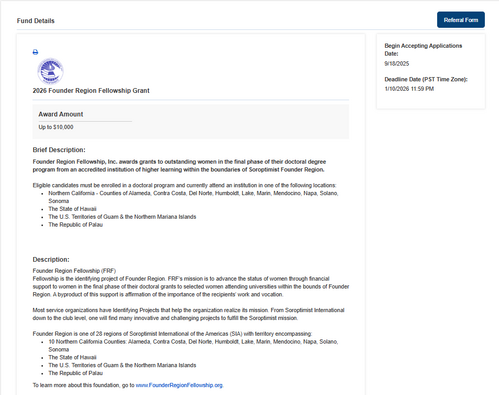Fellowship Application Portal
Community Force Scholars United
Community Force Scholars United is an online scholarship portal we use to accept applications for our Fellowship Grants. You will create an account and complete the application entirely online, upload requested documents and request recommendations from faculty/staff. Below are helpful resources if you have questions/issues.
Application portal is open September 18 to January 10.